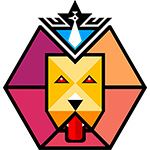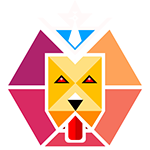Visual/UI Design for User Experience Usable and also have good design interface. Most of the companies who provides best usable products and they are not thinking about design elements. Many experts think that what is need of design? We already provide data and forms in easy accessible way…
You can find most of the discussion titled with “UX vs. UI” and also “How UI different from UX?”. You rarely think about “How UI works with UX?” or “UX with Great UI”, In the first end its very confusing.
Let me explain you in little deeper:
Some of application where you need users to be more productive, you can create your application less designed. Where users come and complete their task with easy steps and leave away. Example of these kind of applications are Banking, Healthcare, enterprise application, public services software etc. Where we do not need user spend lot of time to use this application.
In other hand if your application/website is in the category where user’s time is required like Social network, Marketing or product site, Mobile applications, ecommerce platform etc. Where we need user’s attention and some more design elements. If we have more data, we also need to categories and present in better accessible way with some design elements and controls.
Visual/UI Design
Visual design is first point of contact by which user can use your website, product or applications. User will judge first by seeing interfaces. In website and application there were interface which user will interact with and do their activity according to applications. That’s why visual design is better known as User interface design. It consists of UI elements, Information, videos and images etc. User interface design can be improved by many factors, some of those are mentioned below:
Layout structure:
Layout structure is a base line for website/application’s content. Placement of text, images, videos, titles etc. covered in the layout structure. More in this is navigational flow, menu items and user interaction it’s like links and buttons. This is requiring creating clean & aesthetically pleasing visual interfaces. Also, this is very first starting activity for UI design. make your structure cleaner and flexible in future enhancements. It should be easy to adopt new requirement in future or in ongoing process.
Grid system:
Now a days many designers uses the grid system. There is nothing more but columns and gutter (space between two column). 960grid is very famous in older days but now a days many large screen devices available and according to that many other grid system are available like 16 column grid, 12 column grid for large screens. This will provide you gird line in vertical way. you can align your content in column with equal spacing and improve your websites readability and content placement. However, in custom creative design no one is caring about this. I am also not good big fan of this. But you should aware about how it works.
Information architecture -Taxonomy:
When I am discussing information architecture in Visual design, I just think about how hierarchy will be display if there is multilevel navigation required. Also, What menu items or link categories text will be. Taxonomy is most important in visual design now days. Keep all works or language which is directly describe website/application’s element or websites action items.
Elements sizes:
I have experience while creating UI design that few elements we keep in line with content like row in buttons, action icons in table cell and bottom menu in smartphone application. Here when scope gets change add if needs to add more items in that items list the it will be more crucial than ever. We might have space limitation, or we make design on that way it looks good but we need to add more and we reduce element s sizes often and often. It might affect overall look and feel so keep best sizes for elements which is also flexible for provisional items as much as possible. Images sizes in article specially for responsive designs, sometimes it gets pixelated. Take care of this kind of elements.
Whitespace and scrolls:
In modern trend 2015-16 white space are most used thing in all king of applications, mobile app or websites. By providing white spaces you don’t need to add blocks, don’t need to add divider for segregate content. This way you can create more minimalist UI design. In single page website or in touch devices user are habited to scroll pages so one-page website are more useful where you don’t have much content in multiple pages. In other case if you are creating some productive application or website, all scenario will be in reverse motion. There should be minimum scroll and all content information, links should be easily accessible in first fold of screen. Use minimum white space and utilize space available.
Proximity and Relativity:
As per proximity and relativity rule as a designer you should think about relative content should be near to each other or related items should be grouped and display upon single category. If you are placing such items in a distance than you should increase size to get attention on it. This is minor thing, but we have to keep in mind. In general users’ behavior they are used to with something like reading patterns accessing controls in some manner and they think if content is far away, it’s not related to first content. This is general user’s behavior. Consider relativity and proximity in line with layout structure.
Fold priority:
In most of the cases user will move to other pages in 3 seconds they don’t have time to think more about how t use and how to access required content. So As much as possible give your prioritized items, content, links and options in first fold. It means provide your important data or business purposes in first screen visible area where user lands in. User can easily access data and get required information. Which is very useful to business as well as user? User can get information without wasting their time.
Highlight/Error/Status changes:
Wherever user makes mistake highlight it. Show errors they have created and give status about that mistakes if users are doing some next activity. Don’t make user confuse and give tips to How to come out/overcome from the mistakes they had done.
Colors:
According to brands you must select your website and application colors. But keep colors which directly represent your views and Visions. It is your brand identity it can be trustful, Happy to see, pleasant and easy on eye to stay. Don’t use negative colors or avoid monotonous shades multiple. If user feels it’s not look god, they might go away or move to another website. This looks silly in first end but it’s true. Colors should be iconic, trustful, match brand, pleasant and encouraging. Be wise while selecting color pallets.
Typography:
Consider typography for UI design as well as content separation like Headings, page headings, subheadings and content text. Many of this best practice also helps to keep your SEO up to date. When user scan your website, they will see what is heading if interested they also read subtitle after that if they decide to read then only they read you content else content information is not much useful. Highlight you heading use typography at some level to identify and easy readability.
Iconography:
As very one knows images speaks more than a thousand words. Use of icons are good habit but keep in mind it should directly related to your subject. Don’t misguide your user. Some activity like add, edit and delete are easily identified by icons and some activity like services offering is hard to presents by icons. Keep this thing in mind. Also, good research in iconography will help you to get more user-friendly layout UI design for mobile applications.
Screens sizes:
IN last two years there are lots of different devices are become more popular just like never. While you are creating UI design you must take care about this variation of different devices screen sizes. Your design should be adopted b small screen also take a provision for this in responsive websites or web applications where mobile devices support is required. Increasing internet over the TV makes a step ahead to big screen sizes website design. You may also consider high resolution screens support.
Creativity
You can utilize creativity in the entire place like ideas, music theme, art, craft, innovation, hardware, software etc. Even if you are doing social work household works, you can use your creativity to get the things done. You can live our life creatively and it gives you internal happiness if you are naturally creative. Read more about creativity.
Think future
No one knows how many changes will come in future and what kind of element we need to add. When we start design it is very small part but day by day more features needs to be added and you must design that also. So, think about future in visual design according to trend predictions and also create better structure as well.
Make it Flexible
Create design component flexible so that adoption will be easy. If you had thought about future you must have answer to flexible it might be circular activity. Create design flexible and think about future. Have a happy designing to all of you, hope this information will be helpful in the base of Visual design. By creating best UI design you are done with half of User experience task. Visual design is like value addition in User Experience